Buy X-Scalper Here
What is X-Scalper?
“X Scalper” is a revolutionary indicator. It generates not only accurate and fast BUY/SELL signals, but also special confirmation lines.These confirmation lines allow you to skip risky signals and enter only when there is the most power potential in the market.
Together with the informer and 3 different signal alerts system, “XScalper” will be your #1 trading tool for achieving your biggest goals.
⚠️Please try using the indicator on a demo account first. Only move to trading with it on a live account, once you are completely familiar with X Scalper and fully understand all the simple rules on how to use it correctly.⚠️
Broker Advice
IMPORTANT:
Make sure to update your MT4 to the latest build. X Scalper is designed to give you best results and to work properly only with the latest version of MT4 platform.To open your Forex Account ENTER HERE
☑️X Scalper software package includes:
☑️Step-by-step users guide
☑️Indicator’s secret trading algorithm explained in detail
☑️X Scalper indicator software itself
☑️Live Actions Screenshots
☑️Sample Trades examples
☑️Personal 🤝 "I will help you"🤝promise from the developer
MUST READ RULES on how to use the signals
Important Rule #1:
Do not use the indicator on a flat market!Use the indicator ONLY at active market hours – for example London session, US session.
Trend will not be noticeable on a weak market (night time, Christmas period, other holidays etc…)
The London session is the largest market and it opens at 08:00 GMT or 03:00 EST and closes at 17:00 GMT or 12:00 EST.
Trading is best between 08:00 GMT and 10:00 GMT
The New York session opens at 13:00 GMT or 08:00 EST and closes at 22:00 GMT or 17:00 EST.
The best trades occur in the first 2-3 hours. The time is shown in 24:00 format.
 |
| Buy X-Scalper Here |
Important Rule #2
Identify a global trend. (Remember? Trend is your friend!) - Ignore all signals against a current GLOBAL trend!Example:
📈Trend is UP and the indicator shows ― Blue Line – it’s ok to place a trade.
Trend is UP and the indicator shows ― Yellow Line – NO TRADE! Wait for the next ―BUY signal.
Important Rule #3
The next highly important rule: Do not trade and do not use the indicator on a sideways trend. This is a ― MUST follow rule.⚠️If you DON’T follow or ignore the rules above – good results are NOT guaranteed!⚠️
Important Rule #4 (Very Important)
Before entering a trade or while in a trade, make sure to check news calendar like this one: https://www.forexfactory.com/calendar.php?If you get a signal from "X Scalper" and the above calendar shows that important news announcement is about to come or just happened already - better avoid that signal.
Big news can make the market go against you in no time.
NOTE A) It's better to enter a trade when there are no news announcements or when there are news only with low importance.
NOTE B) If you are already in a trade and see that there is a highly important news announcement coming out soon (that affects the pair you are trading on) - exit the trade as soon as possible.
The above calendar shows Yellow for news with low importance, Orange medium importance and Red for high importance.
Informer
X Scalper has been enhanced with a smart informer system, which is designed to
make your trading more pleasant and convenient. The informer shows:
☑️Indicator name
☑️Trading Style
☑️Last Signal
☑️First Confirmation Line
☑️Second Confirmation Line
☑️Current Time
☑️Time until next candle
 |
| Buy X-Scalper Here |
Entering Trades
 |
| Buy X-Scalper |
 |
| Buy X-Scalper |
SELL when a Yellow Line appears. (As shown on the screenshot to your right)
Exiting Trades
Option 1Exit trades when the opposite signal appears. For example if a blue signal line appears - close your sell order, if a yellow signal line appears - close your buy order.
Option 2
Use the exact Take Profit Values shown in all types of signal alerts: (Popup alert, Email Alert and Push Notification Alert).
Option 3
Another exit mechanism which is highly effective is to exit near strong support or resistance levels. It is a method that generates exits earlier, so you take profits early. Good method if you prefer trading in a safer manner.
Confirmation Lines
“X Scalper” generates up to 2 dashed confirmation lines that go along the main signal line. |
| Buy X-Scalper |
For SELL trades – the confirmation lines are yellow:
 |
| Buy X-Scalper |
Here are 2 important tips on how use these confirmation lines to improve your trading results.
Tip 1)
Enter your trades when there is 1 or better 2 confirmation lines. Confirmation lines indicate that the price has gained momentum. And if we enter once there is good momentum – we have higher chances to secure a winning trade.
Tip 2)
If you are in a trade already, don’t exit until “X Scalper” generates an opposite signal with 1 or 2 confirmation lines. Here is an example to illustrate this better:
 |
Buy X-Scalper |
We entered a BUY trade when 2 Blue Confirmation lines appeared (According to Tip 1). Now, we DON’T EXIT as soon as a yellow line appeared, but wait for a main yellow line with 1 or 2 Yellow Confirmation lines (According to Tip 2).
We exit much later, right at the price reversal. We manage to grab profit from the whole price movement and ignore the false signal.
How awesome is this right?
This method works for both BUY and SELL trades.
Time Frames and Pairs
☑️M1 and M5
☑️Works on all major pairs
☑️Best results on EUR/USD, GBP/USD, USD/JPY, EUR/JPY, USD/CAD, GBP/JPY and NZD/JPY.
Main Signal Alerts
Pop-up Sound Alert
If you wish you may change the sound alert to true/false. By default, popup sound alert is set to "true". |
| Buy X-Scalper |
Email Alert
is responsible for sending email alerts with all details about signal, generated by main line, to your email. Email alert is set to "false" by default. This option can be turned on by selecting "true". |
| Buy X-Scalper |
Push Notification
is responsible for sending push notifications with all details about signal, generated by main line, to your mobile device. Push notification is set to "false" by default. This option can be turned on by selecting "true".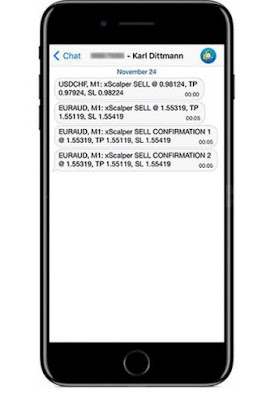 |
| Buy X-Scalper |
Confirmation 1 Alerts
Pop-up Sound Alert Confirmation 1
If you wish you may change the sound alert to true/false when Confirmation 1 line is generated. By default, popup sound alert is set to "true".Email Alert Confirmation 1
is responsible for sending email alerts with all details about signal to your email when Confirmation 1 line is generated. Email alert is set to "false" by default. This option can be turned on by selecting "true".Push Notification Confirmation 1
is responsible for sending push notifications with all details about signal to your mobile device when Confirmation 1 line is generated. Push notification is set to "false" by default. This option can be turned on by selecting "true".Confirmation 2 Alerts
Popup Sound Alert Confirmation 2
If you wish you may change the sound alert to true/false when Confirmation 2 line is generated. By default, popup sound alert is set to "true".Email Alert Confirmation 2
is responsible for sending email alerts with all details about signal to your email when Confirmation 2 line is generated. Email alert is set to "false" by default. This option can be turned on by selecting "true".Push Notification Confirmation 2
is responsible for sending push notifications with all details about signal to your mobile device when Confirmation 2 line is generated. Push notification is set to "false" by default. This option can be turned on by selecting "true".More Actual trades examples:
 |
| Buy X-Scalper |
 |
| Buy X-Scalper |
 |
YES! Order Now |

No hay comentarios:
Publicar un comentario